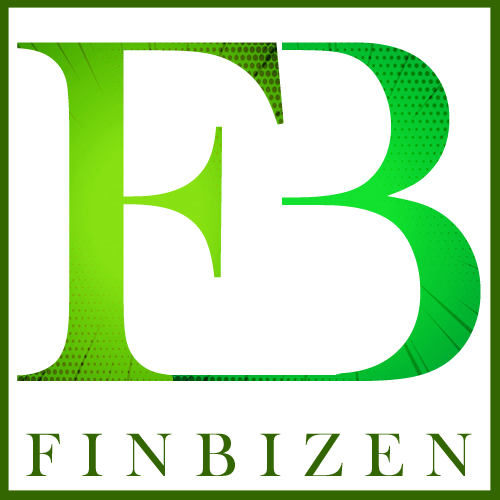In the realm of data storage, RAID (Redundant Array of Independent Disks) stands as a paramount technique, ensuring not only increased storage capabilities but also heightened data reliability. But as with any technology, RAID isn’t immune to failures or mishaps. This extensive guide will unravel the intricacies of RAID systems and delve into mastering the art of Data Recovery Raid within them.
Understanding RAID: Beyond the Basics
At its core, RAID is a method that allows multiple hard drives to act as one unit, optimizing either the performance, redundancy, or both. By distributing data across several disks, RAID ensures that even if one disk fails, data loss can be prevented, or system downtime can be minimized.
RAID Levels and Their Significance
- RAID 0 (Striping): This configuration improves performance by splitting data across two or more disks. However, it doesn’t provide data redundancy.
- RAID 1 (Mirroring): Data is duplicated on two or more disks, ensuring data protection against a single disk failure.
- RAID 5 (Distributed Parity): It balances both performance and redundancy by striping data across multiple disks with parity information.
- RAID 6 (Double Parity): Similar to RAID 5, but with added redundancy, allowing it to handle two simultaneous disk failures.
- RAID 10 (1+0): Combining mirroring and striping, it offers optimal performance and redundancy.
Common RAID Failures
Even with the redundancy RAID provides, it’s not entirely fail-safe. Common RAID failures include:
- Physical Failures: Physical damages like overheating, power surges, or mechanical issues leading to disk failures.
- Logical Failures: Corrupted files, malware, or human error can lead to logical issues in the RAID array.
- Controller Failures: The RAID controller, which manages the array, can malfunction.
- Multiple Disk Failures: Though RAID can handle certain disk failures, if multiple disks fail simultaneously, data may be at risk.
The Art of Data Recovery in RAID Systems
If you ever face a RAID failure, prompt action and the right approach can make all the difference.
- Diagnosis is Crucial: Before attempting any recovery, it’s essential to diagnose the issue accurately. Distinguish between physical and logical failures.
- Avoid DIY Recovery in Severe Failures: Minor logical issues might be addressed with recovery software, but for significant failures, especially physical, professional assistance is recommended.
- Recovery Software: Several RAID recovery tools can rebuild arrays and recover data. However, it’s crucial to choose a reputable one to prevent further data corruption.
- Professional RAID Recovery Services: These services have experts with experience in various RAID configurations and failures. They utilize advanced tools, clean rooms, and methods to maximize data recovery chances.
Prevention: The Best Recovery Strategy
While recovery options exist, prevention remains the best strategy.
- Regular Backups: Ensure regular backups of your RAID system, ideally in multiple locations.
- Monitoring and Maintenance: Employ tools that monitor the RAID system’s health and alert you to potential issues.
- Stay Updated: Regularly update your RAID controllers and related software to prevent vulnerabilities.
- Opt for Quality Hardware: While more expensive, high-quality RAID components can drastically reduce failure risks.
Real-life Scenarios: Learning from Others
Diving into real-life scenarios helps us understand the practical implications of RAID systems and the associated challenges. They provide valuable lessons, emphasizing the importance of both proactive and reactive measures when dealing with RAID failures. Here are the detailed explanations of the mentioned cases:
1. A Hospital’s Close Call
The Scenario:
A leading hospital in Massachusetts was heavily reliant on its RAID 5 system to store critical patient data, medical records, MRI and X-Ray images, and administrative files. One day, the staff began experiencing trouble accessing certain files. As hours went by, the situation worsened. Multiple disk warnings emerged, signaling a potential RAID collapse.
The Challenge:
Time was of the essence. The hospital’s entire operation hinged on real-time data. Delays or data loss could directly impact patient care, result in medication errors, or impede surgical procedures that relied on stored digital images. Furthermore, losing such sensitive data would also have legal and regulatory implications.
The Solution:
The hospital’s IT team quickly isolated the RAID system to prevent further damage. They brought in a professional RAID recovery service, which conducted a thorough diagnostic. The experts identified a combination of physical disk failures and logical corruption. Utilizing advanced tools and techniques, they methodically rebuilt the RAID array.
The Outcome:
After an intense 48-hour operation, the recovery service managed to retrieve 99% of the data. Hospital operations resumed with minimal disruption. This incident prompted the hospital to overhaul its data management strategy, emphasizing regular backups, RAID health monitoring, and having an emergency response protocol.
2. The University Database Mishap
The Scenario:
At a renowned university in Boston, researchers relied on a RAID 0 system to store years’ worth of experimental data, academic papers, and unique datasets. RAID 0, known for its performance benefits, doesn’t offer redundancy. One fateful day, a researcher accidentally deleted a significant portion of data. To compound the problem, an attempt to recover it using an unreliable tool led to further logical corruption.
The Challenge:
RAID 0, with its lack of redundancy, is particularly vulnerable to data loss. The corrupted data was invaluable, representing years of painstaking research and academic efforts. Losing it would not only impede ongoing projects but also tarnish the institution’s reputation.
The Solution:
Understanding the gravity of the situation, the university immediately consulted with a data recovery expert specializing in RAID systems. The expert utilized a combination of proprietary software and manual data reconstruction techniques. By methodically analyzing each drive in the RAID array, they pieced together the fragmented data, focusing on recovering the most critical datasets first.
The Outcome:
The recovery process took several days, but by the end, about 90% of the lost data was successfully restored. The incident underscored the risks of RAID 0 and spurred the university to adopt a more robust and redundant data storage strategy, including regular backups and user education on data handling.
In both scenarios, the immediate response, combined with expert intervention, proved pivotal. They serve as stark reminders of the vulnerabilities inherent in data storage systems, emphasizing the need for preparation, vigilance, and continuous learning.
Frequently Asked Questions
How long does RAID data recovery take?
Depending on the failure’s nature and the RAID configuration, recovery can take anywhere from a few hours to several days.
Is RAID a substitute for backups?
No. While RAID offers redundancy and performance benefits, it shouldn’t replace a comprehensive backup strategy.
Can all RAID data be recovered?
While many RAID failures can be addressed, there’s no guarantee for complete data recovery. The recovery chances depend on the failure type, extent, and the steps taken post-failure.
How can I prevent RAID failures?
Regular maintenance, using quality components, consistent backups, and employing monitoring tools can significantly reduce RAID failure risks.
Is RAID obsolete with the advent of SSDs?
While SSDs offer durability and speed, RAID configurations are still relevant, especially for large-scale storage solutions that demand redundancy.
Conclusion
In our data-driven world, RAID systems have cemented their significance, balancing the tightrope between performance and redundancy. But, like all technologies, RAID isn’t infallible. By understanding its nuances, potential pitfalls, and mastering data recovery strategies, you can navigate the complex labyrinth of RAID systems with confidence.
Whether you’re a business safeguarding critical data or an individual preserving cherished memories, the lessons of RAID extend beyond technology. They remind us of the fragility of data, the importance of preparedness, and the value of knowledge. In the vast cosmos of data storage, RAID stands as a testament to human ingenuity, a beacon guiding us towards more reliable, efficient, and resilient data solutions. As we delve deeper into the digital age, may our RAID arrays remain robust, our data secure, and our recovery strategies ever-evolving.