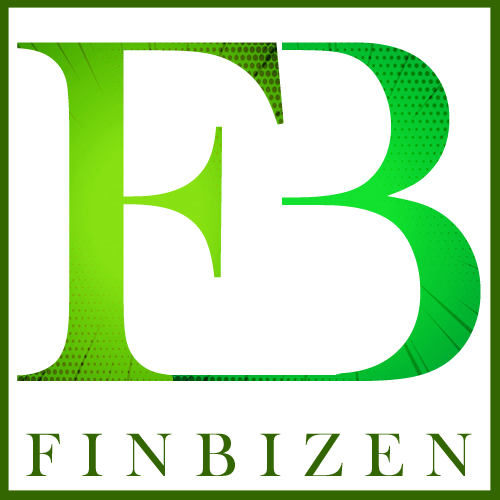In today’s fast-paced world, managing your personal finances can be quite a daunting task. With numerous bills to pay, savings to track, and investments to manage, it’s easy to feel overwhelmed. Thankfully, personal finance software like Quicken has revolutionized the way we handle our finances and saving money. In this comprehensive guide, we’ll explore everything you need to know about personal finance software, with a specific focus on Quicken.
Understanding Personal Finance Software
Before delving into the specifics of Quicken, let’s start by understanding what personal finance software is and how it can benefit you.
What is Personal Finance Software?
Personal finance software is a digital tool designed to help individuals manage their finances efficiently. It offers a range of features, from expense tracking to investment analysis, all in one place.
Benefits of Using Personal Finance Software
- Streamlined Financial Management: Personal finance software simplifies the management of your finances, allowing you to see your complete financial picture in one place.
- Budgeting Made Easy: These tools make budgeting effortless by categorizing your expenses and income, helping you set and achieve financial goals.
- Track Investments: For those with investments, personal loans finance software provides real-time updates on stock prices, portfolio performance, and asset allocation.
- Customized Reports: Generate insightful reports to assess your financial health, plan for the future, and make informed decisions.
Exploring Quicken
Now that we have a grasp of personal finance software, let’s dive into Quicken, one of the most popular options in this category.
Introduction to Quicken
Quicken is a powerful personal finance software trusted by millions. It offers various versions to cater to different financial needs.
Features of Quicken
- Expense Tracking: Quicken allows you to track your expenses automatically by connecting to your bank accounts, credit cards, and other financial institutions.
- Budgeting and Planning: Create budgets, set financial goals, and receive alerts when you approach your budget limits.
- Investment Management: Monitor your investments with real-time updates, and get insights to make informed decisions.
- Debt Reduction: Quicken helps you manage and reduce your debts effectively.
Which Quicken Version is Right for You?
Quicken offers several versions, including Quicken Starter, Quicken Deluxe, and Quicken Premier, each catering to different financial needs. Choose the one that aligns with your goals.
How to Get Started with Quicken
Now that you’re interested in using Quicken, here’s a step-by-step guide to getting started:
Step 1: Purchase and Download Quicken
Visit the official Quicken website, select the version that suits you, make the purchase, and download the software.
Step 2: Installation and Setup
Follow the installation instructions provided by Quicken, and set up your account by linking your financial institutions.
Step 3: Add Your Accounts
Link your bank accounts, credit cards, loans, and investments to Quicken for automatic transaction syncing.
Step 4: Create Your Budget
Set up your budget by categorizing your income and expenses. Quicken will help you track your spending against your budget.
Tips for Maximizing Your Quicken Experience
To make the most of Quicken, consider the following tips:
Regularly Review and Update
Take some time each week to review your transactions, categorize expenses accurately, and reconcile your accounts.
Use Quicken’s Mobile App
Quicken offers a mobile app, allowing you to manage your finances on the go.
Explore Investment Tools
If you’re an investor, delve into Quicken’s investment tools to optimize your portfolio.
The Role of Mobile Apps
In an increasingly mobile world, personal finance software has extended its reach through mobile apps. These apps empower users to manage their finances on the go.
Mobile Accessibility
Most personal finance software, including Quicken and its alternatives, offer mobile apps for both iOS and Android devices. This means you can check your financial status, track expenses, and make important financial decisions wherever you are.
Synchronization
Mobile apps sync seamlessly with their desktop counterparts, ensuring that your financial data is always up to date, whether you’re using your computer or smartphone.
The Future of Personal Finance Software
As technology advances, we can expect personal finance software to evolve even further. Here are some potential future developments:
AI-Powered Insights
Personal finance software may increasingly incorporate artificial intelligence to provide tailored financial advice and predictive insights. This could include recommendations for saving, investing, and debt management.
Enhanced Data Security
With growing concerns about data breaches, personal finance software will continue to prioritize security. We can anticipate more advanced encryption methods and biometric authentication options.
Conclusion
In today’s fast-paced world, personal finance software has become a valuable ally in managing your finances effectively. Whether you choose Quicken or one of its alternatives, these tools offer essential features to help you budget, track expenses, invest wisely, and plan for your financial future.
Frequently Asked Questions (FAQs)
1. Is Quicken safe to use for managing my finances?
Yes, Quicken employs robust security measures to protect your financial data.
2. Can I access Quicken on multiple devices?
Yes, you can use Quicken on your computer and mobile devices.
3. What is the cost of Quicken software?
Quicken offers various pricing tiers, so you can choose the one that fits your budget.
4. Does Quicken offer customer support?
Yes, Quicken provides customer support to assist you with any issues or questions.
5. Can Quicken help me with my long-term financial planning?
Absolutely! Quicken’s budgeting and planning tools are designed to help you achieve your long-term financial goals.